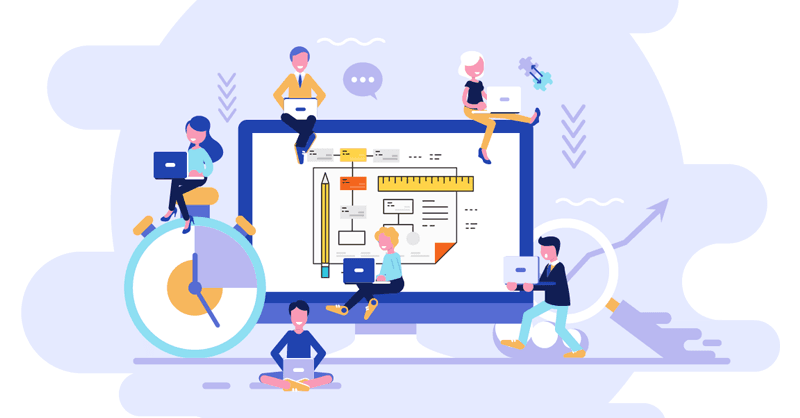Staying on top of tasks, projects, and deadlines is essential for teams to succeed. Whether you’re managing remote workers or juggling complex projects, workflow management tools are the key to keeping everything running smoothly. With the right workflow apps, your team can simplify processes, boost productivity, and ensure every task is completed on time.
If you’re still relying on endless email chains or spreadsheets to manage tasks, it’s time to make a change. Workflow management apps are designed to automate repetitive tasks, streamline communication, and provide real-time updates on project progress. From assigning responsibilities to tracking performance, these tools give your team the power to work smarter—not harder.
In this blog, we’ll explore the 10 best workflow apps that your team needs today to achieve better collaboration, increased efficiency, and seamless project management. Let’s dive into the top picks that can transform your business processes!
1. Cflow: No-Code Workflow Automation
For teams that need a user-friendly yet powerful workflow management tool, Cflow stands out. It’s a cloud-based platform designed to help teams automate approvals, requests, and other business processes with ease.
Why Cflow?
- Visual drag-and-drop builder for creating workflows.
- Eliminates manual errors through automation.
- Ideal for small and medium-sized businesses.
2. Trello: Visualize Your Workflow
Trello is a favorite among teams for its intuitive, kanban-style interface. Using boards, lists, and cards, you can map out workflows visually. Trello is perfect for teams of all sizes and industries.
Why Choose Trello?
- Easy to use for project tracking and task assignments.
- Offers integrations with Slack, Google Drive, and more.
- Free version available with robust features.
3. Asana: Simplify Team Collaboration
Asana is a go-to choice for teams that need detailed project and task management features. With Asana, you can break down complex projects into smaller tasks and assign them to team members seamlessly.
Top Features:
- Advanced workflow customization.
- Timelines for tracking project milestones.
- Built-in reporting tools for monitoring progress.
4. Monday.com: All-in-One Workflow Solution
Monday.com is designed to fit any team’s unique workflow needs. Whether you’re managing marketing campaigns, product development, or IT tasks, Monday.com adapts to your workflow style.
Key Highlights:
- Visual dashboards for monitoring workflows.
- Automation for repetitive tasks.
- Seamless integrations with multiple tools like Zoom and Microsoft Teams.
5. ClickUp: The Swiss Army Knife of Workflow Apps
ClickUp combines task management, document collaboration, and time tracking in one platform. Teams can centralize all their workflows in a single app, reducing the need for multiple tools.
Key Features:
- Customizable dashboards for enhanced visibility.
- Advanced automation capabilities.
- Supports Agile and Scrum methodologies.
6. Slack: Streamline Team Communication
While Slack is primarily a communication tool, its integrations and workflow builder make it an excellent addition to your workflow management arsenal.
Why Use Slack?
- Automates routine tasks with its Workflow Builder.
- Integrates with tools like Asana and Google Calendar.
- Perfect for real-time communication across teams.
7. Zapier: Automate Everything
Zapier is a must-have for teams looking to connect and automate their favorite apps. It helps you create custom workflows called “Zaps” without any coding knowledge.
Standout Features:
- Supports over 2,000 app integrations.
- Saves time by automating repetitive processes.
- Simple interface for creating workflows.
8. Airtable: Flexible Workflow Organization
Airtable is a hybrid between a spreadsheet and a database, offering teams unmatched flexibility in organizing their workflows. Its visual approach makes managing complex tasks a breeze.
Why Airtable?
- Offers pre-built templates for various workflows.
- Customizable views like grid, kanban, and calendar.
- Great for content management, product tracking, and more.
9. Wrike: Enterprise-Level Workflow Management
Wrike is perfect for larger teams and enterprises that need advanced project management and workflow solutions. It excels in scalability and collaboration.
Features You’ll Love:
- Real-time collaboration tools.
- Gantt charts for tracking project timelines.
- Advanced reporting and analytics.
10. Notion: One App for All Workflows
Notion is a versatile tool that combines note-taking, database management, and workflow management into one platform. It’s ideal for startups and creative teams looking for a flexible solution.
Top Benefits:
- Supports team knowledge sharing.
- Simple drag-and-drop interface for workflows.
- Suitable for project tracking, documentation, and more.
How to Choose the Best Workflow App for Your Team
With so many options available, selecting the right workflow apps for your team can be daunting. Here are a few tips to guide you:
- Assess Your Needs: Identify the workflows that need improvement or automation.
- Budget: Determine how much you’re willing to spend and look for apps with the best ROI.
- Ease of Use: Choose tools that your team can quickly adapt to.
- Integration Capabilities: Ensure the app integrates with your existing tools.
- Scalability: Pick an app that can grow with your team and handle increasing demands.
Conclusion
Efficient workflow management is the backbone of productive teams. By leveraging the best workflow apps, you can streamline processes, reduce manual work, and foster better collaboration across your team. Whether you’re a startup, SMB, or enterprise, the tools mentioned above offer something for everyone.